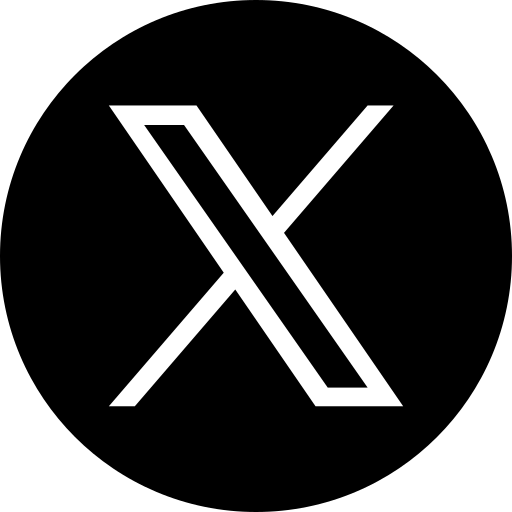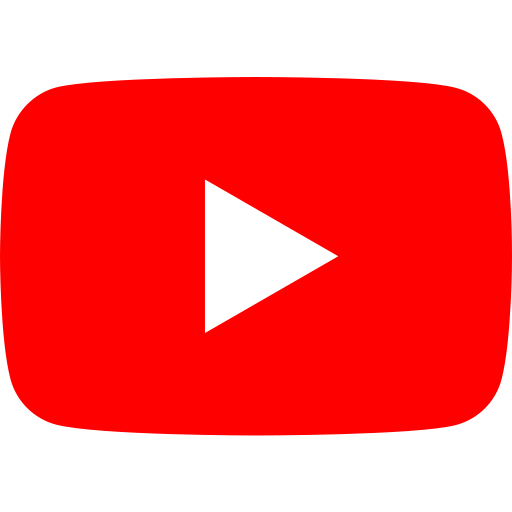Frequently asked questions
Got a question about B2B payments automation? We’re here to answer!
If you don’t see your question here, drop us a line.
FAQ - AP Automation
Accounts payable (AP)The amount a company owes to suppliers for goods and services received but not yet paid. automation digitizes and simplifies the receipt, processing and posting of any paper or electronic invoice from suppliers, no matter where staff work.
The best AP automation solutions combine digital mailroom technology for aggregating invoices, intelligent data captureAI-powered technology that extracts, validates, and structures data from invoices or documents with high accuracy. and validation of invoice data, dynamic workflows for digitally routing invoices for approval, exceptions resolution tools, an online supplier portalA self-service web portal for suppliers to submit invoices, check payment statuses, and update account information., and seamless integration with any legacy ERP platform.
AP automation solutions can transform invoice processing.
Here are five ways that accounts payable departments benefit from AP automation:
1. Significant labor savings: Manually processing invoices results in high labor costs: mail opening and sorting, keying of invoice data and general ledger information, matching of invoices and purchase orders and/or proof-of-delivery documents, physically routing of invoices to approvers, responding to supplier inquiries, inputting of invoice information into a system of record, and paper storage and retrieval. Automated accounts payable solutions reduce staffing costs by automatically classifying documents, extracting invoice data, matching invoices with purchase orders and/or proof-of-delivery documents, and posting and archiving approved invoices and data. Best-in-class organizations can reduce their invoice processing costs by 82 percent compared to peers, in large part, by eliminating manual processes with data capture automation, per Ardent Partners.
2. Increased AP staff productivity: Seventy-three percent of finance leaders believe automation is improving their function’s efficiency and giving employees more bandwidth for value-added tasks, per the Oxford Economics study “How Finance Leadership Pays Off,” sponsored by SAP. Automated accounts payable solutions reduce menial, repetitive and time-consuming tasks such as invoice data-entry. With fewer workers needed for invoice data entry, accounts payable staff are freed to help analyze data on operational performance, working capital and corporate spending, and to help in budgeting, planning and forecasting. Their talents and expertise can be leveraged to benefit the organization in a more strategic capacity.
3. Faster invoice approval: Accounts payable automation streamlines the most time-consuming steps of processing invoices, including invoice validation, invoice data capture, matching of invoices and purchase orders and/or proof-of-delivery receipts, and the upload of information on approved invoices to an ERP system. The technology eliminates time-consuming manual tasks and allows buyers to customize workflows to meet the specific needs of their business process. Automation frees staff to focus on true exceptions and on more fulfilling and valuable activities such as data analysis, working capital management, and budgeting, forecasting and planning. It also provides accounts payable departments with the ability to manage higher volumes (from growth or acquisition) without adding staff.
4. Fewer payment errors: Manual invoice processes increase the chance of errors because of mis-keyed data, and no validation of AP data. The problem is compounded when invoice errors are detected late during the processing cycle. Detecting errors late in the processing cycle is big reason for delayed approvals, resulting in late-payment penalties and missed early-payment discounts. Automated accounts payable solutions boost accuracy without manual intervention by capturing invoice header and line-item data automatically and validating invoice data early in the process against information stored in systems of record.
5. More early payment discountA financial incentive is provided by a supplier to encourage early payment of invoices. opportunities: Automated accounts payable solutions accelerate invoice approval cycle times which, in turn, enables organizations to capture more early payment discounts. Organizations with automation can process invoices in less than half the time of average companies (3.7 days versus 8.8 days) and in less than one-third the time of laggards (3.7 days versus 14.3 days), PayStream Advisors reports. Faster cycle times open the door to more opportunities to capture early payment discounts. Eighty percent of suppliers offer discounts in exchange for faster payment; the earlier the payment, the larger the discount on the invoice amount. Organizations that take advantage of just a discount term of 1/10 net 30 earn an annualized 18 percent return – a lot more than they can earn from a typical interest-bearing bank account. But most organizations capture less than 21 percent of all early-payment discount offers, and 12 percent of businesses are unable to capture any early-payment discounts, per IOFM. Slow cycle times are to blame. Automation creates more early-payment discount opportunities through faster invoice approval cycles.
These are five of the biggest benefits of accounts payable automation.
Automating invoice processing with accounts payable software delivers significant tactical and strategic benefits.
Automated AP processing solutions achieve these benefits by combining seven fundamental capabilities:
1. Scan paper invoices: Paper invoices are converted to digital format with an AP automation solution.
2. Capture electronic invoices: AP automation solutions capture electronic invoices such as e-mail invoices (including PDF attachments), FTP file uploads and invoices that arrive via a supplier portalA self-service web portal for suppliers to submit invoices, check payment statuses, and update account information., in their native format. Accounts payable automation software also receives invoices that suppliers created by converting (or “flipping”) purchase orders that buyers delivered through their online portal.
3. Aggregate invoices onto a single platform: Leading accounts payable automation solutions aggregate all invoices onto a single, secure platform, streamlining invoice approval processes and eliminating data silos. Once invoices are aggregated, invoice processing software provides organizations with total visibility into the status of processes, documents and content, as well as compliance requirements.
4. Extract and validate invoice data: As invoices are captured, AP automation solutions extract and validate relevant invoice data against information residing in the buyer’s ERP application or other system of record. Invoices then are matched against purchase orders and/or proof-of-delivery documents. Matched invoices are posted directly to the buyer’s ERP application by the invoice processing software.
5. Route documents based on pre-established rules: Any invoices that require review or approval are electronically routed to processes, databases or systems and/or exceptions handling based on pre-configured business rules. Users can define and manage workflows based on their business rules as well as the requirements for the invoice type or supplier. Invoice processing automation also enables buyers and sellers to collaborate online to resolve exceptions.
6. Integrate with systems of record: The best AP automations solutions seamlessly post invoices and related information to the buyer’s ERP or other financial systems to accelerate posting and streamline research. Invoice processing software can integrate with leading ERPs such as SAP, Oracle, NetSuite, Infor, Sage, PeopleSoft and more.
7. Real-time reporting: Automated accounts payable solutions provide real-time visibility into the status of invoices. Dashboards in an AP automation solution display configurable charts and threshold options to empower users to manage operations, cash, spend and risks and to adapt to changing business conditions.
These are the seven capabilities provided by automated accounts payable solutions.
Automated invoice processing solutions facilitate the processing and posting of invoices using four vital processes: invoice receipt, intelligent data captureAI-powered technology that extracts, validates, and structures data from invoices or documents with high accuracy., dynamic workflows and ERP integration.
- Invoice receipt: all paper and electronic invoices received from suppliers (including invoices delivered via the mail and through e-mail, e-invoicing, supplier portalA self-service web portal for suppliers to submit invoices, check payment statuses, and update account information., FTP landing page and fax) are digitized and aggregated onto a single platform for standardized processing. Accounts payable managers have visibility into invoices from the time they are received.
- Intelligent data captureAI-powered technology that extracts, validates, and structures data from invoices or documents with high accuracy.: any header and line-item data from invoices is extracted and validated with guaranteed 99.95 percent accuracy. Captured data is then matched against any purchase order and proof-of-delivery information (two-way and three-way matching). If an invoice matches within tolerances specified and managed by the organization, the invoice is posted directly to an ERP or accounting system without any additional human intervention.
- Dynamic workflows: unmatched invoices or invoices that require approval (such as those from new suppliers or high-dollar invoices) are digitally routed based on pre-configured business rules. Unlike e-mail routing of invoices, dynamic workflows ensure chain of custody and separation of duties, provide visibility across the approval lifecycle, incorporate alerts, notifications and escalation procedures to keep processes flowing, and eliminate the possibility that images and data will be deleted ahead of set deadlines, even by well-intentioned staff. Dynamic workflows with mobile approval capabilities also facilitate fast approvals no matter where staff work – from their homes, on-the-go or in the office. Complete audit trails and logging of all actions taken on an invoice help ensure security.
- ERP integration: Automated invoice processing systems seamlessly integrate with any ERP application, including those from SAP, Oracle, NetSuite, Sage, and PeopleSoft. Data on approved invoices can be uploaded directly to an ERP without the need for manual keying. Images of approved invoices are archived in an invoice processing solution and can be instantly retrieved by authorized employees as well as by suppliers through a portal. Once approved invoices are posted to the ERP, suppliers can be paid in their preferred method of payment.
These capabilities enable users of invoice processing systems to significantly decrease accounts payable costs, accelerate invoice approvals, eliminate duplicate payments and other invoice processing errors, reduce the number of invoices from suppliers and achieve transparency.
Accounts payable processing software improves process efficiency and automates repetitive tasks.
Accounts payable processing software automates repetitive tasks such as invoice receipt, data capture and validation, two- and three-way matching, workflow routing and document storage. The technology’s reporting also eliminates the need to create spreadsheets on cash flow and corporate spending.
And AP processing software can catch invoice errors and duplicate payments.
Accounts payable processing software helps organizations of all sizes improve their invoice processes. Moreover, the technology can be a big contributor to achieving best-in-class results in AP and invoice processing.
Automated accounts payable solutions can integrate with an organization’s ERP without a laborious synchronization process or complex data extraction algorithms.
ERP integration allows for synchronization of data between an accounts payable solution and an ERP system; eliminates data entry to post invoices; completes data validation before delivery to the ERP; and controls file validation to ensure that complete data is passed to the ERP.
IPS makes it easy for organizations to reduce costs, time and inefficiencies associated with processing invoices, while delivering value to the enterprise.
Our cloud-based end-to-end solution goes in fast, automates the processing of any paper and electronic invoice, integrates with any ERP platform and is backed by our unmatched expertise in business process automation.
If your organization receives more than 1,000 paper and electronic invoices per month, we need to talk!
Accenture defines the cloud as a model of computing where servers, networks, storage, development tools, and even applications are enabled through the Internet.
Instead of organizations having to make huge upfront investments in hardware, software licenses and annual maintenance contracts, some or all these things are handled by the provider of the cloud-based accounts payable solution.
Before cloud-based accounts payable automation solutions, organizations had to deploy pricey hardware, software, and infrastructure, pay hefty implementation fees and annual maintenance contracts, and store all their data on their own hard drives and servers.
The more invoices, the higher the cost and complexity. On-premise solutions also made it difficult to support employees working remotely.
Cloud-based accounts payable automation solutions meet or exceed the level of security provided by on-premise systems.
Cloud-based solutions digitally route invoices for approval based on pre-defined business rules, ensure segregation of duties and chain of custody, track all actions taken on an invoice, offer real-time visibility into the status of invoices, provide audit logging, comply with various security standards, meet regional tax regulations, encrypt data, prevent data and images from being destroyed prematurely, and offer business intelligence tools that can help departments identify suspicious transactions.
In fact, data stored in the cloud is probably safer than data stored on an employee’s PC.
AP automation solutions are not a replacement for an ERP.
AP automation solutions digitize and simplify the invoice processes that feed an ERP. By automating invoice receipt, approval and posting with an AP automation solution, information can be delivered to an ERP more quickly and more accurately. And tightly integrating an AP automation solution with a legacy ERP eliminates the need to re-key data into the ERP, while providing 360-degree visibility into transactions and suppliers.
The accounts payable cycle is all the steps required to pay a supplier. There are several important activities that occur in each step of the accounts payable cycle.
These activities include:
- Vetting a supplier and setting them up in the vendor master database
- Placing an order
- Receiving paper and electronic invoices
- Extracting and validating invoice data
- Two- and three-way matching of invoices to purchase orders and goods and service receipt
- Routing invoices for approval
- Posting invoices to an ERP or accounting system
- Paying suppliers via check or electronic payment
- Reconciling invoices and payments
Manual and semi-automated processes slow the accounts payable cycle down, resulting in late payments, missed early payment discounts, more inquiries from suppliers regarding the status of invoices, and poor visibility into outstanding liabilities.
Cloud-based accounts payable solutions can help automate the function of AP including: supplier management, digital mailroom, supplier portalA self-service web portal for suppliers to submit invoices, check payment statuses, and update account information., intelligent data captureAI-powered technology that extracts, validates, and structures data from invoices or documents with high accuracy., dynamic workflows, ERP integration and invoice analytics that enable AP departments to improve their performance.
Approving invoices for payment is an important step in the accounts payable cycle. Workflow software accelerates invoice approvals and exceptions resolution by digitally routing invoices to purchasers and other decision-makers based on pre-configured business rules.
Digitally routing invoices for approval eliminates the possibility of invoices becoming lost or “stuck” in the process, ensures segregation of duties and chain of custody, enforces adherence to business rules, and makes it possible for approved invoices to be uploaded to any ERP or accounting system without human operator intervention. Alerts, notifications, and escalation procedures keep approvals on track, even when staff work from home.
And the best accounts payable automation solutions enable AP departments to define rules for high-value invoices, invoices from strategic suppliers, goods and services that need to be expedited, and other scenarios. Fast invoice approval significantly reduces late payment penalties, increases opportunities for early payment discounts, reduces calls and e-mails from suppliers regarding the status of invoices, and improves visibility into outstanding liabilities.
There are many benefits of an automated accounts payable (AP)The amount a company owes to suppliers for goods and services received but not yet paid. solution.
Beyond streamlined invoice processing, one of the most tantalizing benefits of accounts payable automation is improved cash flow. Cloud-based accounts payable solutions provide real-time visibility into cash flow and overall corporate spending.
Graphical dashboards, data drill-down capabilities, ad hoc reports and data experts enable decision-makers to identify patterns, proactively identify maverick spending, and help ensure budget compliance.
Automating accounts payable with invoice processing software also reduces the possibility of costly late payment penalties and opens the door to more early payment discountA financial incentive is provided by a supplier to encourage early payment of invoices. opportunities. And paying approved invoices with a virtual credit card can drive cash into the business through cash-back rebates.
FAQ - Best Practices
Accounts payable professionals spend a staggering 84 percent of their time bogged down by a seemingly endless list of manual and semi-automated invoice approval processes, studies show.
Why is invoice processing so expensive?
In most AP departments, supplier invoices can be received in paper or electronic format by anyone, anywhere in the enterprise, including a branch office, centralized mailroom, finance department or a purchaser. The invoices are then reviewed and forwarded (usually via inter-office mail) for approval and coding. Much of the invoice approval process resides in the heads of seasoned, trusted employees who can go on vacation, go on maternity leave, quit or become sick, significantly delaying workflows. Any exceptions are chased through the organization. Once invoices are approved, invoice data is keyed into an enterprise resource planning (ERP) platform or other line of business system and the invoice is scheduled for payment and physically filed. Supplier inquiries and management and audit requests for reports and access to documents typically require manual document retrieval.
All this manual invoice processing results in costly and error-prone keying of invoice information, lost or misplaced invoices, long approval and exception resolution cycles (which result in late fees and missed discounts), compliance and security risks, high paper storage and retrieval costs, delays uploading data on approved invoices to downstream systems, time-consuming supplier inquiries regarding invoice and payment status and difficulty implementing operational best practices.
Invoice processing also consumes the time of accounts payable managers. Accounts payable managers spend a greater percentage of their time on transaction processing (36 percent) than on managing staff (34 percent), reviewing reports (21 percent) or planning (9 percent), IOFM reports.
As a result, accounts payable earned a dubious trifecta in an IOFM survey of controllers: it topped the lists as the most time-consuming, laborious, and paper-intensive finance and administration function, ahead of burdensome activities such as accounts receivable, payroll, tax, and audit and reporting. In fact, accounts payable received nearly twice as many votes from controllers as the most time- and labor-intensive finance and administration function than the next highest-ranked function.
AP automation solutions and invoice processing software reduce the cost of receiving, approving and posting invoices to an ERP.
Leveraging certain virtual cardA single-use or vendor-specific digital payment card used in B2B payments to improve control, visibility, and rebate potential. W programs for electronic payments enables buyers to instantly extend their Days Payable Outstanding (DPO), a measure of the time it takes a business to pay its suppliers, without changing their payment terms.
In this scenario, the funding for the payment program is provided by the buyer’s bank via card. Buyers are cashing in on the fact that the payback period to the card issuing bank kicks in once payment is initiated, an average DPO increase of 22 days, per the Institute of Finance and Management (IOFM).
By leveraging the advanced analytics, dashboards and reports in accounts payable processing software, key stakeholders can drill down into the information, analyze issues, and uncover opportunities. Advanced analytics empower every user – including accounts payable leaders, financial leaders, and procurement – with interactive visualizations to make them more self-reliant and agile in their financial decision-making.
These insights enable a business to better manage its working capital, corporate spending, accruals, compliance and fraud risks and operations.
Safeguarding your data is critical to reducing the possibility of fraud as accounts payable staff work from home.
These strategies will help you stop fraudsters in their tracks:
- insist on strong passwords and periodic password updates
- make sure staff lock screens when not in use and shut down devices at the end of the work day
- keep work and home devices separate
- secure Wi-Fi access points
- be sure that staff are aware of phishingA type of cyberattack that uses fraudulent emails to trick users into sharing sensitive information like login credentials or banking details. attacks and business e-mail compromise (BEC) schemes
- require staff to always validate changes to banking account details over the phone
- use a cloud-based accounts payable automation solution with world-class security measures including separation of duties
FAQ - Artificial Intelligence
Artificial intelligence enables software or machines to understand tasks by producing for itself the rules programmers cannot specify.
Artificial intelligence was especially developed for:
- Automating repetitive tasks
- Analyzing large amounts of data
- Identifying certain features in data
- Applying these features to new data
By analyzing data sets and patterns, artificial intelligence helps automate menial, time-consuming tasks such as invoice data capture and the matching of invoices to purchase orders and/or shipping receipts. The technology understands the tasks that must be performed for a business application.
Artificial intelligence also can mine information to provide contextual insights for decision-making and financial planning. For instance, the technology enables organizations to intelligently leverage data from millions of transactions stored in repositories or other systems to find invoice information.
What’s more, artificial intelligence employs so-called machine learning to achieve better results over time. Machine learning uses sophisticated algorithms to eliminate the complex, rigid and time-consuming process of programming all the steps required to automate a business process such as invoice data capture. The technology can “train” itself to recognize documents (e.g. invoices) and to capture the necessary data based on their characteristics (such as extracting the invoice amount).
More payables departments are deploying or planning to deploy artificial intelligence to automate costly, error-prone and inefficient processes, while improving corporate decision-making and agility.
FAQ - Electronic Invoicing
More organizations are enabling suppliers to submit invoices electronically, either directly or through a supplier portalA self-service web portal for suppliers to submit invoices, check payment statuses, and update account information..
Electronic invoices submitted directly can be automatically validated and matched for fast processing.
Supplier portals allow for the electronic submission of invoices 24/7, while providing suppliers with an instant confirmation of receipt, access to invoice and payment status, and the ability to submit supplemental documents.
Electronic invoicing (or e-invoicing) allows businesses to receive invoice data from suppliers in an electronic format (typically electronic data interchange) that can be read by the buyer’s accounts payable system and posted directly to an enterprise resource planning (ERP) application, without human operator intervention.
The invoice data may come directly from the supplier or through a third party that may receive the invoices as paper or PDF or in a proprietary format and translate them into a standard format before sending the data on to your organization.
Established as a cloud environment to enable the exchange of information between buyers and suppliers, an electronic invoicing network (or e-invoicing network) provides suppliers with confirmation that buyers received their invoice, as well as real-time status on invoices and payments.
Suppliers also can use an electronic invoicing network to communicate with buyers to, for example, resolve invoice disputes.
FAQ - Payments
Dynamic discounting is a powerful tool for finance departments. Buyers offer payment terms on a sliding scale: the earlier the supplier selects to be paid, the bigger the discount.
Dynamic discounting provides benefits for both buyers and their suppliers. The assurance of a quick payment as well as predictable payments is a big win for suppliers. Buyers benefit from more discounts, which translate into higher profit margins and bottom-line growth, and fewer supplier inquiries about payment status, which greatly improves staff productivity.
One reason that businesses are so excited about paying suppliers electronically is the opportunity to earn cash-back rebates on payments made via virtual card. Forty-three percent of best-in-class accounts payable departments regularly look to earn cash-back rebates, Strategic Treasurer’s research finds.
It is not uncommon for businesses to earn cash-back rebates on 30 percent of more of their spending.. In some cases, the cash-back rebates earned by businesses have single handedly transformed their accounts payable department into a profit center. The money earned through virtual cardA single-use or vendor-specific digital payment card used in B2B payments to improve control, visibility, and rebate potential. W rebates also can provide an accounts payable department with the capital to automate invoice processing.
FAQ - Integrations
Hudson MX customers can reduce the costs of processing invoices by deploying an automated accounts payable solution that seamlessly integrates with Hudson MX.
An AP automation solution for Hudson MX digitizes and simplifies the manual tasks that drive up invoice processing costs. An accounts payable automation solution receives all supplier invoices – including those sent via e-mail – extracts the line-item details and other information from the invoices, matches invoices against insertion orders in Hudson MX, and posts matched invoices directly to Hudson MX, without the need for operator intervention.
Unmatched invoices and invoices that require approval are digitally routed to the appropriate person based on pre-configured business rules. By eliminating these manual AP tasks, staff also are free to focus on higher value activities that help drive business growth and value.
The best invoice processing software for Lumina MediaOcean users integrates seamlessly with Lumina MediaOcean so approved invoices can be posted without manual keying and media buyers always know what has been spent on behalf of a client.
And the best invoice processing software for Lumina MediaOcean users doesn’t require a lot of time or IT resources during deployment, won’t disrupt the way things are currently done in Lumina MediaOcean, and allows for fast and secure invoice processing even when accounts payable staff work from home.
The best invoice processing software for Lumina MediaOcean users also has a proven track record with prominent media buyers.
Prisma MediaOcean customers can speed invoice processing by deploying an accounts payable automation solution that integrates seamlessly with Prisma MediaOcean.
AP automation eliminates many of the manual tasks that can cause delays in approving invoices. Accounts payable automation receives all supplier invoices – including invoices sent via e-mail – extracts line-item details, credit memos, adjustments, placement level and other invoice information with a guaranteed high level of accuracy, matches supplier invoices against insertion orders in Prisma MediaOcean, and posts matched invoices directly to Prisma MediaOcean without the need for manual keying.
Digital workflows speed the approval of unmatched invoices and invoices that require review. Accelerating invoice processing helps Prisma MediaOcean users bill customers faster for purchases made on their behalf and avoid upsetting valued suppliers.
The best way for advertising agencies, marketing companies and other media buyers to automate their invoice processing is to deploy an AP automation solution that seamlessly integrates with their media buying software or media planning software.
AP automation software receives all invoices sent by suppliers – including invoices sent as PDF e-mail attachments – extracts line-item data, credit memos, adjustments, placement level and other information from the invoice, matches the invoice against the insertion order in the media buying software or media planning software, and posts matched invoices for payment without the need for time-consuming and error-prone rekeying.
Leading accounts payable automation solutions integrate with the best media buying software or media planning software. Any unmatched supplier invoices or invoices that require approval are digitally routed to the appropriate person, based on pre-configured business rules defined by the advertising agency, marketing company or media buyer.
The best way for a property management firm to process supplier invoices is with an automated accounts payable solution that integrates with their downstream systems.
An automated accounts payable solution makes it easy for a property management firm to receive and post any electronic invoice, including those sent via e-mail or uploaded through a self-service portal. The technology aggregates all electronic invoices onto a single platform, extracts line-item details and other invoice data with nearly flawless accuracy, matches invoices to purchase orders (POs) and shipping receipts, and validates invoice data against property files, Homeowners Association databases, general ledger information, and more.
Some providers of automated accounts payable solutions also provide no-touch processing of invoices sent through the mail. The provider manages a dedicated Post Office box for each firm, and handles all mail opening, document scanning, and data extraction. Approved invoice data is directly uploaded into a system of record or a workflow approval solution.
FAQ - P2P Automation
Purchase order (PO) requisition systems manage the approval, creation, and electronic submission of POs with built-in best practices and customizable business rules. Automate your P2P process with an accounts payable automation solution.
Automating the PO requisition process allows organizations to generate POs and route them for approval; send approved POs to suppliers for paperless processing; match invoices and POs to validate price, quantity, and items; and track matched invoices against the PO.
FAQ - Supplier Portal
The IPS Productivity Wrx℠ supplier portal delivers benefits across the enterprise:
Accounts Payable
- Fewer supplier phone calls and e-mails regarding the status of invoices and payments
- Increased volume of electronic invoices through “PO flip”
- Reduced keying and manual paper handling
- Faster and streamlined exceptions resolution
- End-to-end visibility of supplier invoices received electronically
- Higher percentage of invoices posted directly to an ERP without operator intervention
Procurement
- Streamlined supplier onboarding with fewer manual tasks
- Increased accuracy of supplier information
- Electronic presentment of purchase orders
- Stronger supplier relationships
- Better leverage with suppliers during contract negotiations
- Enhanced visibility into spend per supplier, category and business unit
CFOs & Controllers
- Greater adherence of supplier onboarding process
- Enhanced visibility into cash and spending
- Segregation of duties and other access controls
- Streamlined reporting and auditing
- Easier collection of tax forms
Information Technology
- Light IT footprint
- Enhanced tracking and control of data
Selling enterprise stakeholders on these benefits will help win approval for your supplier portalA self-service web portal for suppliers to submit invoices, check payment statuses, and update account information. proposal.
Transform the way your business collaborates and communicates with suppliers
Accounts payable departments spend a lot of their day responding to phone calls and e-mails about the status of invoices and payments — and questions about what’s taking so long. Accounts payable staff must track down the information and call or e-mail the supplier back with the answer.
All this takes a lot time and wastes a lot of staff resources and delays supplier decision-making.
Strengthen your supplier relationships
Supplier portals make it easy for businesses to collaborate and communicate with suppliers.
Here’s how a supplier portal can transform the way your business interacts with suppliers:
- Allows suppliers to input or update information without back-and-forth e-mails and faxes
- Enables suppliers to submit W-9 and W-8 forms, supplier onboarding forms, ACH payment forms and other documents electronically
- Allows suppliers to convert or flip a PO received electronically into an electronic invoice
- Makes it easy for suppliers to submit non-PO an electronic invoice
- Provides suppliers with instant confirmation that their invoice was received
- Accelerates the resolution of invoice exceptions with an e-mail that links to the portal
- Empowers suppliers with anytime access to the status of invoices and payments, the check payment number for a paid invoice. Information is instant and convenient.
- Facilitates online communications between buyers and suppliers
Some supplier portals also automate the verification of supplier tax identification numbers and name combinations (TIN matching) with the U.S. Internal Revenue Service (IRS). Other supplier portals automate statement reconciliationThe process of matching financial records—such as payments and invoices—to ensure accuracy in accounting and reporting., vendor notifications and duplicate payment reporting.
These are some of the reasons that a supplier portalA self-service web portal for suppliers to submit invoices, check payment statuses, and update account information. provides a significant return on investment.
You staff has better things to do than spend lots of time hunting down information and inputting supplier information!