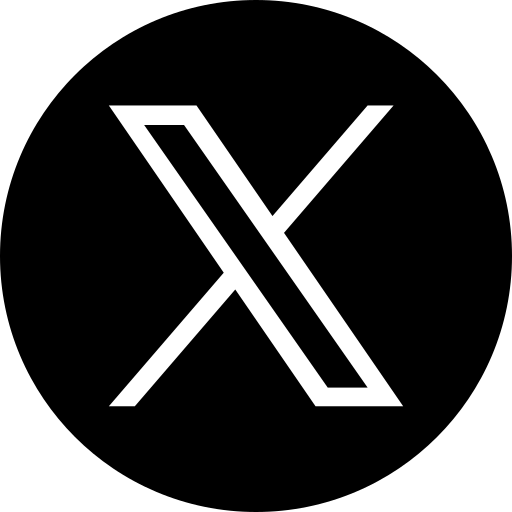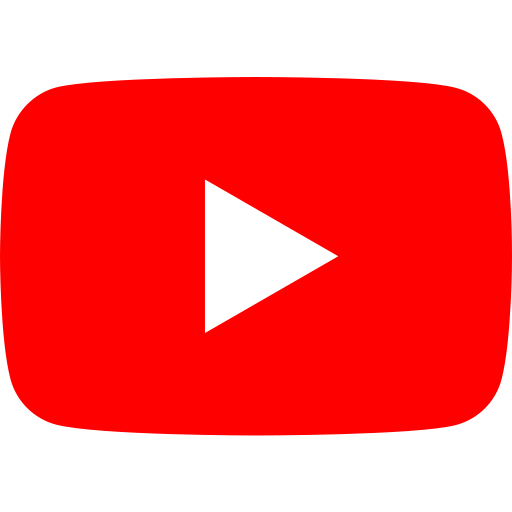How SAP Users Can Achieve Full Accounts Payable Automation
AP automation digitizes and simplifies the accounts payable process, commonly called the invoice-to-pay cycle, for SAP users. Find out how in this blog.

If you are an SAP user with lots of manual accounts payable (AP)The amount a company owes to suppliers for goods and services received but not yet paid. tasks, you are not alone.
According to the Institute of Finance and Management (IOFM), most AP departments manually handle most of the invoices they receive from suppliers – including invoices submitted digitally.
The typical AP practitioner wastes 84 percent of their day on manual, repetitive tasks. For example, keying invoice data, shuffling paper and emails, chasing down information, and fixing errors and mistakes. There is also a fair amount of time spent responding to telephone calls and emails from suppliers about where things stand in the process.
All those manual AP tasks drive up costs, delay approvals, and increase the opportunity for errors.
Importantly, manual tasks also take staff away from higher-value activities such as analyzing data and collaborating with procurement and other stakeholders. Staff can also use the time for building supplier relationships.
Organizations invest too much time and money in their SAP enterprise resource planning (ERP) application to have their finance operation bogged down by manual, repetitive invoice-to-pay tasks.
Read on to learn how SAP users like you can achieve full AP automation.
What is AP automation?
The AP process involves lots of steps.
- Suppliers are vetted and registered
- Paper and electronic invoices are received
- Received invoices are coded and matched against purchase orders or insertion orders
- Unmatched invoices or invoices requiring approval are routed for review
- Matched or approved invoices are posted to SAP
- Payment is initiated
- Bank statements are reconciled with the general ledger
- Cash flow and spend management reports are generated
AP automation digitizes and simplifies this process, known as the invoice-to-pay cycle.
AP automation solutions combine technologies such as optical character recognition (OCR), digital workflow automation, robotic process automation (RPA), artificial intelligence and machine learning, electronic invoicing, supplier portals, Automated Clearing House (ACH), virtual cards, and business intelligence. Equally important, some AP solutions providers use human review to ensure optimum data capture quality.
While the entire invoice-to-pay cycle can benefit from automation, most SAP users start their journey towards digital transformation by automating tasks such as invoice receipt, data extraction, invoice approval routing, and supplier payments. The result is that most SAP users rely on a hodgepodge of point solutions and closed-loop networks with manual processes to fill in the processing gaps.
Manual tasks also require SAP users to hire additional AP staff as their invoice volume grows.
Why automate your AP process?
AP automation helps SAP users eliminate manual tasks across the invoice-to-pay cycle.
Compared to their peers with little or no automation, highly automated AP departments spend less than one-quarter as much to process a single invoice. Highly automated AP departments also process eight times as many invoices per full-time equivalent (FTE), compared to their peers with little or no automation. Highly automated AP departments can approve invoices for payment in less than one-fourth the time of their less-automated peers. Additionally, highly automated AP departments experience fewer duplicate payments and other errors, compared to their peers with lower levels of automation.
These benchmarks from IOFM illustrate why more SAP users are embracing AP automation.
By increasing the efficiency and effectiveness of their invoice-to-pay processes, SAP users not only improve business outcomes and operational scalability, they also free staff to focus more time on fulfilling value-added work. It’s not uncommon for highly automated SAP users to process more invoices without the need to hire additional staff (a critical consideration in today’s labor market).
AP automation also helps make an organization a customer that suppliers want to do business with. Automated AP departments pay more of their suppliers on-time, IOFMs benchmark data finds. Electronic payment methods arrive faster and more reliably than paper checks. They also provide remittance data that can be easily consumed by a supplier’s accounts receivable solution. Some AP automation solutions also offer suppliers options to accelerate payments on approved invoices.
Who benefits from AP automation?
AP automation delivers benefits across an SAP user’s corporate enterprise.
- CFOs. AP automation provides enhanced visibility into cash flow and corporate spending and generates working capital.
- Controllers. AP automation streamlines the audit reporting process and provides better controls and visibility across the invoice-to-pay cycle.
- AP Managers. Automation transforms AP from a tactical, back-office function and drain on company resources into a strategic engine for business growth.
- Accounting Managers. AP automation improves the accuracy of general ledger coding, streamlines payment reconciliationThe process of matching financial records—such as payments and invoices—to ensure accuracy in accounting and reporting. for a faster financial close, and frees staff to focus more time on value-added activities such as data analysis.
- Procurement. AP automation helps eliminate invoice exceptions that can delay payments to suppliers and potentially disrupt a company’s supply chain.
- Bookkeepers. AP automation reduces the time that staff spend keying data and shuffling paper and emails.
- Line of Business Managers. AP automation provides line-of-business managers with real-time visibility into corporate spending to track performance against budget.
Every part of an SAP ERP user’s enterprise could benefit from AP automation.
How to fully automate your AP process
Achieving the full benefits of AP automation requires SAP users to automate their invoice-to-pay lifecycle. End-to-end automation means from supplier enablementThe process of onboarding suppliers to electronic invoicing and payment systems to streamline transactions. and invoice processing through payment processing, reconciliationThe process of matching financial records—such as payments and invoices—to ensure accuracy in accounting and reporting. and reporting, and supplier management. While SAP users don’t have to automate the entire invoice-to-pay cycle at once, it’s critical that they have a strategy for reaching full automation.
There are three steps that SAP users should take towards becoming fully automated.
Step 1: Automate
The first steps towards becoming fully automated is to eliminate the manual tasks that hold your AP staff back. Look for a single solution that processes all paper and electronic invoices. Then, find a tech partner that will guarantee the accuracy of captured invoice header and line-item data. Ensure prospective AP automation solutions have digital workflows configurable to any business requirement and provide complete audit tracking. Lastly, require prospective partners have a solution that uses a single file to initiate all payments to suppliers. A solution that meets these criteria will help SAP users elevate their AP processes and lay a foundation for future operations improvements.
Step 2: Optimize
The next step towards becoming fully automated is to optimize your processes to achieve touch-free posting of invoices to your ERP or accounting softwareA system for recording and managing a company’s financial transactions, often integrated with ERP and AP solutions. and invoice and payment transparency. Look for a solution with expert-assisted exceptions resolution and online collaboration tools for internal and external stakeholders. Give extra weight to solutions that use intelligent payment decisioning to determine the best way to make payments. Furthermore, ensure that a tech partner has a comprehensive database of suppliers who will accept electronic payments. Their database of suppliers should include an expanding acceptance network. A solution with these capabilities will elevate a department, even one that previously used automation.
Step 3: Monetize
When SAP users automate and optimize their AP department, it sets the stage for transforming the function into a profit center that delivers value to the organization. SAP users can monetize their AP function by deploying a solution that provides rebates on qualifying virtual cardA single-use or vendor-specific digital payment card used in B2B payments to improve control, visibility, and rebate potential. W and network paymentsSupplier payments are routed through a third-party payment network for added security, remittance tracking, and data enhancement. P and tools for extending payment terms. Solutions that match vendors against a database of known suppliers that accept card payments drives virtual cardA single-use or vendor-specific digital payment card used in B2B payments to improve control, visibility, and rebate potential. W adoption and rebates. Also, real-time insights at the business unit and executive level improve financial decision-making and spend management. As a result, AP automation solutions with these types of capabilities can elevate a business.
SAP users invest too much time and money in their ERP to be held down by manual and semi-automated AP tasks. Fortunately, with the right technology SAP users can automate, optimize, and monetize their AP function – elevating their processes, department and business along the way.
Contact us to learn how Edenred Pay helps SAP users automate their invoice-to-pay cycle.

Ready to elevate your B2B payments?
Whether you are automating for the first time, ready to refresh your existing technology, or looking for ways to complete the ‘last mile’ of automation, Edenred Pay can help. Let’s chat about your needs.