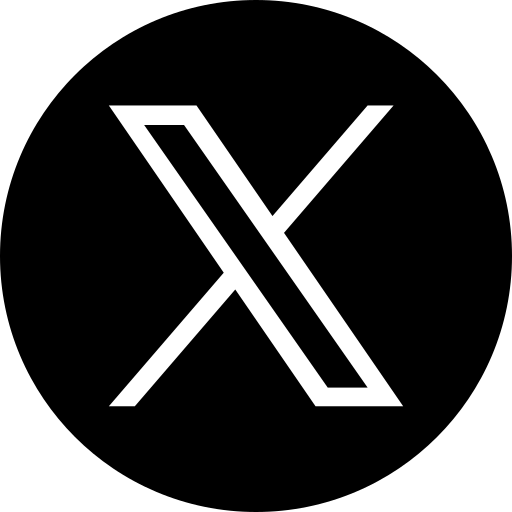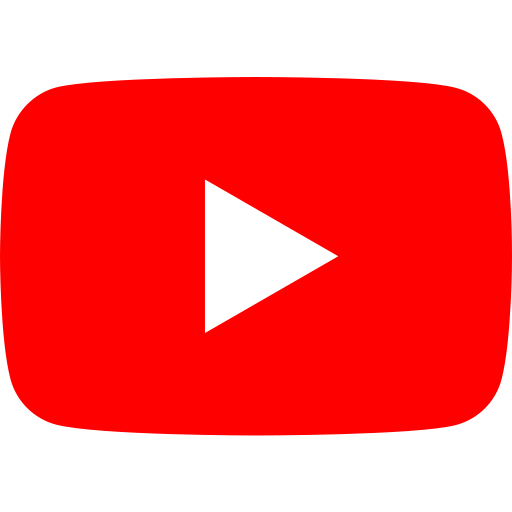How to Integrate Invoice Automation into your ERP
Seamless integration helps AP departments get to the next level of operational efficiency. Learn how to integrate invoice automation into your ERP with Edenred Pay.

Businesses invest lots of time and money into their legacy accounting softwareA system for recording and managing a company’s financial transactions, often integrated with ERP and AP solutions. and enterprise resource planning (ERP) applications – the financial systems of record for the organization.
Whether a business uses a legacy system from SAP, Oracle, NetSuite, QuickBooks, Sage, Acumatica, or another provider, accounting softwareA system for recording and managing a company’s financial transactions, often integrated with ERP and AP solutions. and ERPs play a big role.
Accounting softwareA system for recording and managing a company’s financial transactions, often integrated with ERP and AP solutions. and ERP applications manage general ledger (GL) and supplier data. They enforce payment terms and other finance rules, define workflows, streamline financial processes, and more.
The best accounting softwareA system for recording and managing a company’s financial transactions, often integrated with ERP and AP solutions. and ERPs provide a foundation for agility and robust operations.
But even the best accounting softwareA system for recording and managing a company’s financial transactions, often integrated with ERP and AP solutions. or ERP application cannot deliver optimum performance across the invoice-to-pay lifecycle if they are not well-integrated with the accounts payable (AP)The amount a company owes to suppliers for goods and services received but not yet paid. processes that feed them. That’s why more businesses are deploying AP automation or invoice automation solutions that integrate seamlessly with their legacy applications.
The benefits of invoice automation
Invoice automationThe use of technology to eliminate manual tasks in the invoice processing lifecycle – from receipt to approval and ERP posting. software streamlines AP to deliver better business outcomes.
- Increased staff productivity: Invoice automationThe use of technology to eliminate manual tasks in the invoice processing lifecycle – from receipt to approval and ERP posting. aggregates all paper and electronic invoices onto a single platform, including those sent via e-mail, supplier portalA self-service web portal for suppliers to submit invoices, check payment statuses, and update account information., or fax. A single platform to process all invoices reduces operations overhead, eliminates data silos, accelerates staff training, and improves visibility into invoice information.
- Lower invoice processing costs: Invoice automationThe use of technology to eliminate manual tasks in the invoice processing lifecycle – from receipt to approval and ERP posting. captures and validates all invoice header and line-item data, including the supplier’s name, remittance address, invoice total, the quantity of goods purchased, and more.
- Faster invoice approval cycle times: Invoice automationThe use of technology to eliminate manual tasks in the invoice processing lifecycle – from receipt to approval and ERP posting. software eliminates manual steps and opportunities for errors that delay invoice approvals. Pre-configured business rules digitally route invoices to the right person preventing them from being misrouted, lost, or “stuck” in someone’s physical or electronic inbox. Approvers are notified for invoices requiring approval and alerted about approaching invoice due dates. Invoices are automatically escalated to a manager for review if not approved in a preset amount of time. Additionally, AP managers can see the status of invoices in real time and re-route them to avoid bottlenecks.
- Fewer duplicate payments and other errors: Eliminating manual keying reduces mistakes that result in incorrect supplier payments. Discrepancies between the data on invoices, purchase orders (POs), and proof-of-delivery documents are flagged for operator review. Also, duplicate invoices are detected before payment.
- Enhanced visibility: Invoice automationThe use of technology to eliminate manual tasks in the invoice processing lifecycle – from receipt to approval and ERP posting. solutions put intelligent insights at decision-makers’ fingertips. Graphical dashboards display Key Performance Indicators (KPIs), operational metrics, and invoice status. Drill-down capabilities enable decision-makers to identify trends in invoice data and uncover the source of cash flow issues. Invoice data is available by mobile device at any time from any location. Exports accelerate the delivery of information downstream. Also, ad hoc reporting makes it easy to keep up with changing business requirements.
Invoice automationThe use of technology to eliminate manual tasks in the invoice processing lifecycle – from receipt to approval and ERP posting. delivers these benefits with any legacy system a business uses.
What is the difference between AP automation and an ERP?
Legacy accounting softwareA system for recording and managing a company’s financial transactions, often integrated with ERP and AP solutions. or ERP applications are the financial nerve center of a business.
Centralizing all transactional data and financial rules streamlines accounting decisions and processes. Legacy accounting softwareA system for recording and managing a company’s financial transactions, often integrated with ERP and AP solutions. and ERP applications help finance and accounting teams perform budget and expense planning, core accounting, revenue management, and tax management.
Although they perform some of the same functions, legacy accounting softwareA system for recording and managing a company’s financial transactions, often integrated with ERP and AP solutions. and ERP applications are not the same as invoice automationThe use of technology to eliminate manual tasks in the invoice processing lifecycle – from receipt to approval and ERP posting. solutions.
Invoice automationThe use of technology to eliminate manual tasks in the invoice processing lifecycle – from receipt to approval and ERP posting. software was purpose-built for AP tasks such as capturing and validating invoice data. In addition, it gathers and routes invoices for approval and generates reports on invoice data.
Some legacy ERPs offer predefined workflows to manage invoice approvals. However, invoice automationThe use of technology to eliminate manual tasks in the invoice processing lifecycle – from receipt to approval and ERP posting. software has configurable workflows to meet the requirements of any business. This distinction is critical as approvals can quickly get bogged down by rigid or inflexible business rules.
Why integrate AP automation with your legacy software?
Invoice automationThe use of technology to eliminate manual tasks in the invoice processing lifecycle – from receipt to approval and ERP posting. software can integrate with legacy solutions to streamline AP.
Best-in-class invoice automationThe use of technology to eliminate manual tasks in the invoice processing lifecycle – from receipt to approval and ERP posting. solutions work with legacy systems to automate AP tasks such as:
- Invoice gathering: all invoices aggregated onto a single platform
- Intelligent data captureAI-powered technology that extracts, validates, and structures data from invoices or documents with high accuracy.: all invoice header and line-item data is captured and validated
- Dynamic workflow routing: digital routing of invoices based on predefined rules
- Invoice posting: direct uploads of approved invoices to any legacy system
- Supplier payments: electronic payment of suppliers using ACH, vCard, and P-card
- Reporting and analytics: real-time visibility into invoice data and AP information
Leading invoice processing software works with an extensive list of top-tier ERP providers. No business should have to change its legacy software for the sake of an AP automation system.
The best AP automation solutions can easily integrate with ERPs from providers such as SAP, Oracle, NetSuite, Sage, Infor, Microsoft, JD Edwards, PeopleSoft, Advantage, and more. These invoice automationThe use of technology to eliminate manual tasks in the invoice processing lifecycle – from receipt to approval and ERP posting. solutions deploy fast without disrupting existing rules.
When seamlessly integrated with legacy accounting softwareA system for recording and managing a company’s financial transactions, often integrated with ERP and AP solutions. or ERPs, invoice automationThe use of technology to eliminate manual tasks in the invoice processing lifecycle – from receipt to approval and ERP posting. or AP automation delivers improvements across the invoice-to-pay lifecycle.
Businesses in any industry can benefit from the seamless integration of invoice automationThe use of technology to eliminate manual tasks in the invoice processing lifecycle – from receipt to approval and ERP posting. software with their legacy systems, including companies in media and advertising, property management, pharmaceutical and life sciences, banking and financial services, and manufacturing and distribution.
How to improve the ROI of your legacy systems
An ERP is one of the most significant technology investments that any business will make.
By integrating invoice automationThe use of technology to eliminate manual tasks in the invoice processing lifecycle – from receipt to approval and ERP posting. software or an accounts payable automation solution with their legacy accounting system or ERP, businesses of all sizes can be sure that:
- Approved invoice data is uploaded directly without manual keying
- Invoice data in the legacy system is complete, accurate, and timely
- Finance professionals can easily access data to resolve exceptions and other errors
- There’s no need to depend on back-and-forth e-mails and calls to track down information
- Vendor master data is synchronized
Seamless integration helps AP departments reach the next level of operational efficiency – a level they may never reach if they manually process the invoices they receive from suppliers.
________________________________________________________________________________________________________
Edenred PayEdenred Pay is the market leader in B2B payments automation., an Edenred Company, is the global leader in invoice-to-pay automation. Our integrated platform connects businesses with suppliers, ERPs, banks, FinTechs, and payment rails to automate, optimize, and monetize the entire B2B payments lifecycle – from invoice receipt through payment reconciliationThe process of matching financial records—such as payments and invoices—to ensure accuracy in accounting and reporting.. Edenred Pay’s efficient, integrated solutions create a frictionless process and help deliver value to the enterprise by enhancing visibility and monetizing AP.
Visit www.edenredpay.com or contact us to learn more.

Ready to elevate your B2B payments?
Whether you are automating for the first time, ready to refresh your existing technology, or looking for ways to complete the ‘last mile’ of automation, Edenred Pay can help. Let’s chat about your needs.