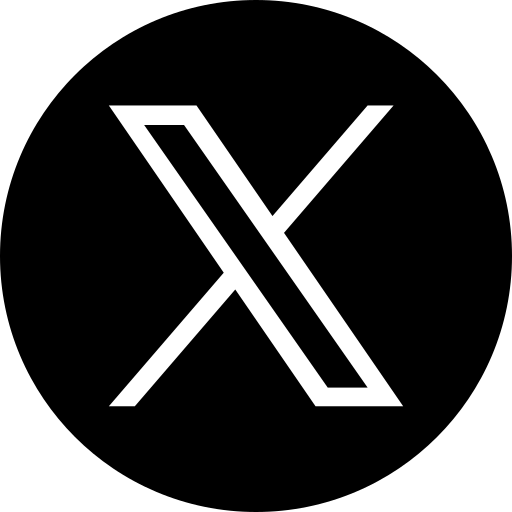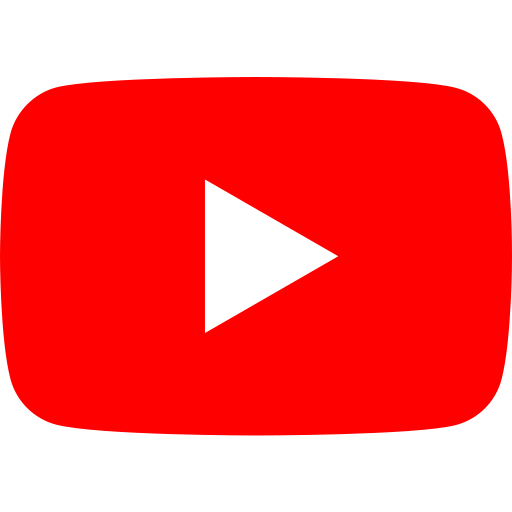An SAP User’s Guide to Choosing the Best Invoice-to-Pay Solution
Automating the invoice-to-pay process is becoming increasingly critical for SAP users. Edenred Pay's Invoice-to-Pay Solution can help! Learn how.

No finance and administration functions are as burdensome as the invoice-to-pay process.
Automating the invoice-to-pay process end-to-end can help SAP users reduce overhead, accelerate cycle times, enhance cash management, and mitigate the risk of fraud and compliance issues.
However, achieving the full benefits of invoice-to-pay automation is not possible without the right solution.
This article provides a guide to choosing the best end-to-end invoice-to-pay solution.
Top invoice processing challenges
Processing invoices submitted by suppliers is no small feat for SAP users.
Challenges due to volume
- High invoice volumes. Many SAP users receive a high volume of invoices from a wide range of suppliers across the globe. Keeping track of all these invoices and ensuring that they are processed in a timely and accurate manner can be tricky when SAP users rely on standalone systems for each of the different ways that suppliers can submit invoices.
- Complex invoices. Invoices from suppliers can be complex and include detailed data about products, services and pricing. It’s also not uncommon for invoices to include unexpected charges such as sales tax and freight charges. Accordingly, SAP users must carefully review each invoice to ensure that it is accurate and matches the purchase order (PO)A formal document issued by a buyer authorizing the purchase of goods or services under agreed terms. R and delivery receipt.
- Manual processes. Many SAP users still rely on manual processes for invoices submitted via email and the mail. As a result, AP staff waste lots of time keying invoice data, shuffling paper and emails, chasing down information, fixing errors and mistakes, and posting invoices to SAP. Consequently, these manual processes can be time-consuming, error-prone, and lead to late payments.
Challenges with accuracy
- General ledger (GL) coding. SAP users may have a complex organizational structure, with multiple departments and revenue streams. Each department may have different accounting needs, and revenue and expenses may need to be tracked for each department separately. Correspondingly, this complexity can make it challenging to develop a GL coding system that accurately captures all transactions and enables the business to generate meaningful financial reports.
- Invoice exceptions. It’s not uncommon for there to be disputes with suppliers over the price, quality, or quantity of goods or services delivered. Invoice disputes bog down the invoice approval process. In many cases, multiple internal and external parties spend days or weeks engaged in back-and-forth emails and telephone calls trying to get to the bottom of things.
- Compliance issues. SAP users must comply with various legal and financial regulations related to invoice processing, including tax laws, accounting standards and internal control policies. Consequently, failure to comply with these regulations can result in penalties and legal issues.
- Poor integration. The ERP is the financial nerve center of the business. Undeniably, it’s not uncommon for AP systems to have poor integration with the ERP, which can make it difficult to reconcile data and ensure the accurate recording of all transactions in the general ledger.
To overcome these challenges, more SAP users are deploying invoice-to-pay solutions.
Benefits of invoice-to-pay automation
Automating the invoice-to-pay cycle end-to-end provides significant benefits to SAP users.
- Improved efficiency. Invoice-to-pay solutions enable SAP users to process invoices faster and with greater accuracy, reducing the need for manual data entry and minimizing the risk of errors. All paper and electronic invoices are aggregated onto a single platform. Invoice header and line-item data is automatically extracted with guaranteed 99.5 percent accuracy. Subject matter experts and online collaboration tools streamline the resolution of exceptions. And invoices that match POs and receipt data are posted directly to SAP, touch-free. By eliminating manual tasks, AP staff can focus more time on fulfilling, value-added activities.
- Cost savings. Automation can help SAP users save money by reducing the time and resources needed to process invoices, as well as by avoiding late payment fees and penalties. Highly automated AP departments can process eight times as many supplier invoices as their peers with little or no automation, the Institute of Finance and Management (IOFM) finds.
- Better security and compliance. Automating the invoice-to-pay process can help SAP users comply with regulatory requirements and mitigate the risk of payment fraud. The best invoice-to-pay solutions include user permissions, separation of duties, and audit tracking. Additionally, in an automated environment, all invoices are processed with the same rules and criteria.
- Enhanced cash management. The real-time visibility that best-in-class invoice-to-pay solutions provide can help SAP users better manage cash flow, track corporate spending, and accelerate the financial closeThe process of finalizing all accounting entries at the end of a reporting period to produce financial statements. G. AP departments have visibility into invoices from the moment they are received. In addition, paying suppliers electronically further improves cash management by enabling SAP users to generate working capital and earn rebates on card payments.
A few benefits for your clients
- Faster cycle times. Invoice-to-pay automation speeds up the invoice approval process. Invoices can be processed and approved quickly, allowing suppliers to receive payment sooner. Consequently, this helps SAP users avoid late payment penalties, capture more early payment discounts, reduce the number of supplier inquiries, and improve visibility into cash flow.
- Improved supplier relationships. Invoice-to-pay solutions can help SAP users pay their suppliers on time and more accurately, leading to stronger relationships with suppliers. On-time payments also reduce the need for suppliers to email or call about the status of invoices.
These are some of the reasons that more SAP users are automating their invoice-to-pay cycle.
How to choose the right invoice-to-pay solution
There are lots of AP automation systems out there. Choosing the wrong one can set an AP department back. Here are some strategies for choosing the right invoice-to-pay solution.
- Features and functionality. Look for a solution that offers the features and functionality you need to automate your invoice-to-pay process end-to-end. Consider capabilities such as data capture for paper and electronic invoices, GL coding, PO matching, digital invoice approval workflows, subject matter assistance and online collaboration tools for resolving exceptions, single-file upload for electronic supplier payments, and supplier enablementThe process of onboarding suppliers to electronic invoicing and payment systems to streamline transactions..
- Seamless integration. Ensure that prospective invoice-to-pay solutions will integrate with your existing SAP application. Integration can save time and reduce errors by automatically uploading data on approved invoices to SAP, syncing data, and initiating supplier payments. Moreover, ask invoice-to-pay providers whether they are an SAP-certified integration provider.
- Vendor track record. Research the reputation of the invoice-to-pay solution provider, including their experience in the industry, customer reviews, financial backing, and customer support offerings. Ask the vendor whether it will commit to any guarantees. Most importantly, think twice before doing business with a fly-by-night solutions provider that may sell and run.
Important points to assess
- Security. Carefully evaluate an invoice-to-pay solution’s security features for protecting your sensitive financial data. Following that, look for solutions that offer user and role-based permissions, data encryption, tracking of all actions, secure data storage, and regular security audits.
- User experience. Evaluate the user interface and ease of use of the invoice-to-pay solution. For example, it should be easy for frontline staff and stakeholders to use the system and approve invoices. Also, consider the experience suppliers will receive and what support is available to them.
- Cost. Consider the total cost of ownership (TCO) of the invoice-to-pay solution, including any implementation or setup fees, transaction fees, and ongoing maintenance and support costs. Ask references whether they encountered any hidden fees. Furthermore, be sure the TCO of the solution aligns with the benefits that your department expects to gain from implementing it.
These factors will help your department choose the best invoice-to-pay solution for its needs.
How SAP users can get started with automation
Automating the invoice-to-pay process is becoming increasingly critical for SAP users. The best invoice-to-pay solutions can help SAP users improve operational efficiency, reduce overhead, increase accuracy, strengthen supplier relationships, and mitigate fraud and compliance risks. With the strategies detailed in this blog entry, an SAP user can be sure they choose the right solution!

Ready to elevate your B2B payments?
Whether you are automating for the first time, ready to refresh your existing technology, or looking for ways to complete the ‘last mile’ of automation, Edenred Pay can help. Let’s chat about your needs.