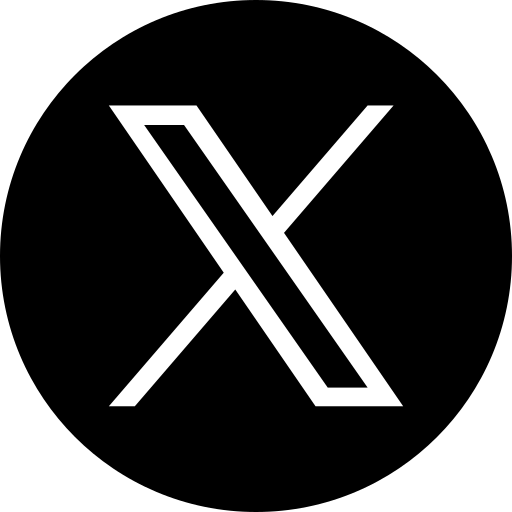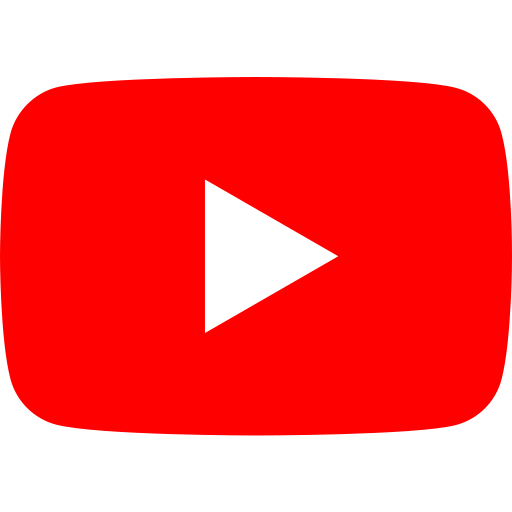Why Automate Invoice Processing?
Automated invoice processing software can help you reduce costs, remove inefficiencies and more. Learn why you should automate your invoice processing.

Few finance functions are as labor- and time-intensive as processing supplier invoices.
Without automation, gathering invoices, capturing invoice header and line-item data, recording general ledger information, matching invoices against purchase orders (POs) and proof-of-delivery documents, and posting approved invoices can bog accounts payable (AP)The amount a company owes to suppliers for goods and services received but not yet paid. teams down.
A typical AP professional spends 84% of their day keying invoice data, pushing paper, processing emailed invoices, fixing errors and mistakes, chasing down information, and responding to telephone calls and emails from suppliers about the status of things, the Institute of Finance and Management (IOFM) reports.
That’s why more AP departments of all sizes are automating their invoice processing.
What are the benefits of automated invoice processing?
Invoice automationThe use of technology to eliminate manual tasks in the invoice processing lifecycle – from receipt to approval and ERP posting. is also known as AP automation. Whatever you call it, automating how supplier invoices are received, processed, and posted delivers big benefits to AP teams.
- Lower invoice processing costs. Highly automated AP departments spend less than one-fourth as much as their peers to process a single invoice.
- Higher AP staff productivity. Highly automated AP departments process eight times as many invoices per full-time equivalent (FTE) as their peers.
- Faster invoice approval cycle times. Highly automated AP departments process a single invoice in less than one-fourth the time as their peers.
- Fewer invoice processing errors. Highly automated AP departments experience less than one-third as many duplicate payments and other errors as their peers.
- More early payment discounts. Highly automated AP departments capture seven times as many early payment discounts as their peers.
These AP benchmarks from IOFM illustrate the primary reasons to automate invoice processing.
Additionally, invoice automationThe use of technology to eliminate manual tasks in the invoice processing lifecycle – from receipt to approval and ERP posting. helps AP departments improve control over their internal processing. It uses access privileges, segregation of duties, chain of custody controls, automated document retention, complete audit logging, and real-time visibility into invoices.
All this helps AP departments capture, code, approve, post, and pay invoices more efficiently than ever.
Besides that, AP and invoice automationThe use of technology to eliminate manual tasks in the invoice processing lifecycle – from receipt to approval and ERP posting. benefits businesses across industries, including media and advertising, property management, pharmaceuticals, and banking and financial services.
How does invoice automation work?
AP automation streamlines invoice processing in six critical ways:
1. Invoice receipt:
A digital mailroom aggregates all paper, emailed, and electronic invoices submitted by suppliers (including invoices sent via email, File Transfer Protocol upload, and supplier portalA self-service web portal for suppliers to submit invoices, check payment statuses, and update account information.) onto a single platform. Paper invoices are digitized and aggregated as well.
2. Intelligent data capture:
All invoice header and line-item data is extracted and validated with a high degree of accuracy and matched against PO and proof-of-delivery information. Invoice automationThe use of technology to eliminate manual tasks in the invoice processing lifecycle – from receipt to approval and ERP posting. software captures data such as the supplier’s name, remittance address, invoice number, PO number, unit price, and unit quantity.
3. Dynamic workflow routing:
Matched invoices are routed straight through to your ERP, Accounting, or Bill Pay systems. Unmatched invoices or invoices requiring review and approval (such as non-PO, high-dollar invoices, invoices from strategic suppliers, or recently registered suppliers) are digitally routed based on pre-defined business rules. Digital processes provide users immediate access to all invoice information, enabling fast decisions on invoices.
4. Invoice posting:
Approved invoices are posted directly to any accounting softwareA system for recording and managing a company’s financial transactions, often integrated with ERP and AP solutions. or enterprise resource planning (ERP) application without the need for human intervention. Posting invoices touch-free eliminates manual and duplicate efforts such as double keying of data.
5. Supplier payments:
Invoice-to-pay solutions make it easy to pay suppliers electronically in their preferred payment method, including Automated Clearing House (ACH), vCard, or P-card. An automated solution parses an approved invoice file from the AP department’s ERP or accounting softwareA system for recording and managing a company’s financial transactions, often integrated with ERP and AP solutions. and initiates payments per the supplier’s preference, according to payment terms.
6. Reporting and analytics:
AP managers always know where things stand in the process. Graphical dashboards – sometimes known as invoice management dashboards – display Key Performance Indicators (KPIs) or metrics and the status of invoices. Digital archival centralizes all information in a single place, eliminating data silos. Drill-down capabilities help decision-makers identify trends and uncover the source of problems. Ad hoc reporting makes it easy to adapt reports to changing business requirements. Exports get information downstream fast. And mobile access keeps decision-makers in the know while on the go.
Automation enables AP departments to go digital or even paperless for processing invoices.
By eliminating manual, repetitive steps with invoice automationThe use of technology to eliminate manual tasks in the invoice processing lifecycle – from receipt to approval and ERP posting., AP departments of all sizes can streamline their existing invoice processes to achieve better business outcomes.
How to determine if invoice automationThe use of technology to eliminate manual tasks in the invoice processing lifecycle – from receipt to approval and ERP posting. is right for you
To streamline your AP processes, start by benchmarking your current operations.
Identifying weaknesses in your AP operations will help you focus your digital transformation efforts and lay the groundwork for a winning business case for invoice automationThe use of technology to eliminate manual tasks in the invoice processing lifecycle – from receipt to approval and ERP posting..
Be sure to ask frontline AP staff about the effectiveness of your invoice approval processes.
Here are some considerations when determining if automation is right for your AP department:
- How much does it cost your AP department to process an invoice?
- How many invoices can a single FTE process each month?
- How long does your AP department take to process and pay an invoice?
- What percentage of supplier invoices does your AP department pay on time?
- What percentage of early payment discounts does your AP department capture?
- What percentage of payments to suppliers are duplicates or incorrect?
- What percentage of payments to suppliers are paper check payments?
These are the operational areas where invoice processing automation can help the most.
How to get started with invoice automationThe use of technology to eliminate manual tasks in the invoice processing lifecycle – from receipt to approval and ERP posting.
If you haven’t automated your invoice process, now is the time to start.
Invoice automationThe use of technology to eliminate manual tasks in the invoice processing lifecycle – from receipt to approval and ERP posting. software can help you reduce costs, remove inefficiencies, and more.
By eliminating manual, repetitive invoice processing tasks, your AP staff can have more time to focus on fulfilling higher-value activities such as analyzing data or collaborating with stakeholders.
_________________________________________________________________________________________
Edenred PayEdenred Pay is the market leader in B2B payments automation., an Edenred Company, is the global leader in invoice-to-pay automation. Our integrated platform connects businesses with suppliers, ERPs, banks, FinTechs, and payment rails to automate, optimize, and monetize the entire B2B payments lifecycle – from invoice receipt through payment reconciliationThe process of matching financial records—such as payments and invoices—to ensure accuracy in accounting and reporting.. Edenred Pay’s efficient, integrated solutions create a frictionless process and help deliver value to the enterprise by enhancing visibility and monetizing AP.
Visit www.edenredpay.com or contact us to learn more.

Ready to elevate your B2B payments?
Whether you are automating for the first time, ready to refresh your existing technology, or looking for ways to complete the ‘last mile’ of automation, Edenred Pay can help. Let’s chat about your needs.